Excel 2007 làm cho nó có thể sắp xếp dữ liệu theo màu sắc.
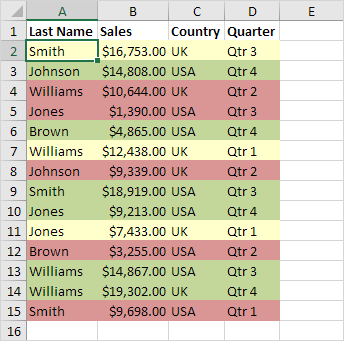
Sắp xếp dữ liệu theo màu sắc, thực hiện các bước sau đây.
1. Nhấp vào bất kỳ tế bào đơn lẻ trong một tập dữ liệu.
2. Trên tab dữ liệu, nhấp vào theo.
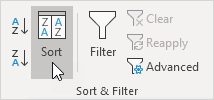
Hộp thoại Sắp xếp xuất hiện.
3. Sắp xếp theo Last Name (hoặc bất kỳ cột khác), sắp xếp trên di động màu (bạn cũng có thể sắp xếp trên Màu chữ và di động Icon), và chọn màu xanh cho cấp độ đầu tiên.
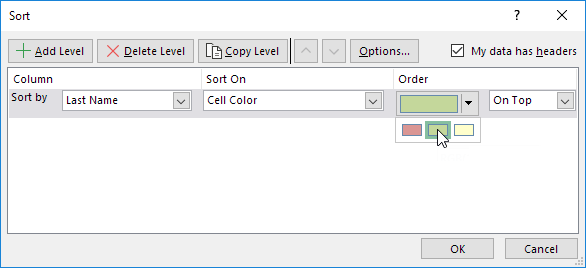
4. Nhấp vào 'Sao chép Cấp' hai lần và lựa chọn các màu sắc khác.
5. Nhấn OK.
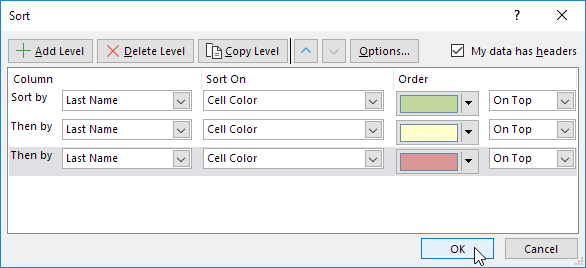
Kết quả.
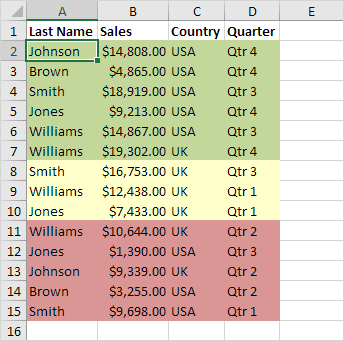

1 comments:
Cảm ơn ad :)
ReplyPost a Comment